Zero to Hero: Kickstarting Your OpenFOAM Journey
Embarking on the journey into CFD research with a desire to master OpenFOAM often leads to the daunting question: where to start? In this blog, I’ll guide you through the crucial ‘first contact’ protocol, offering invaluable tips and curated resources to fast-track your path from novice to OpenFOAM expert.
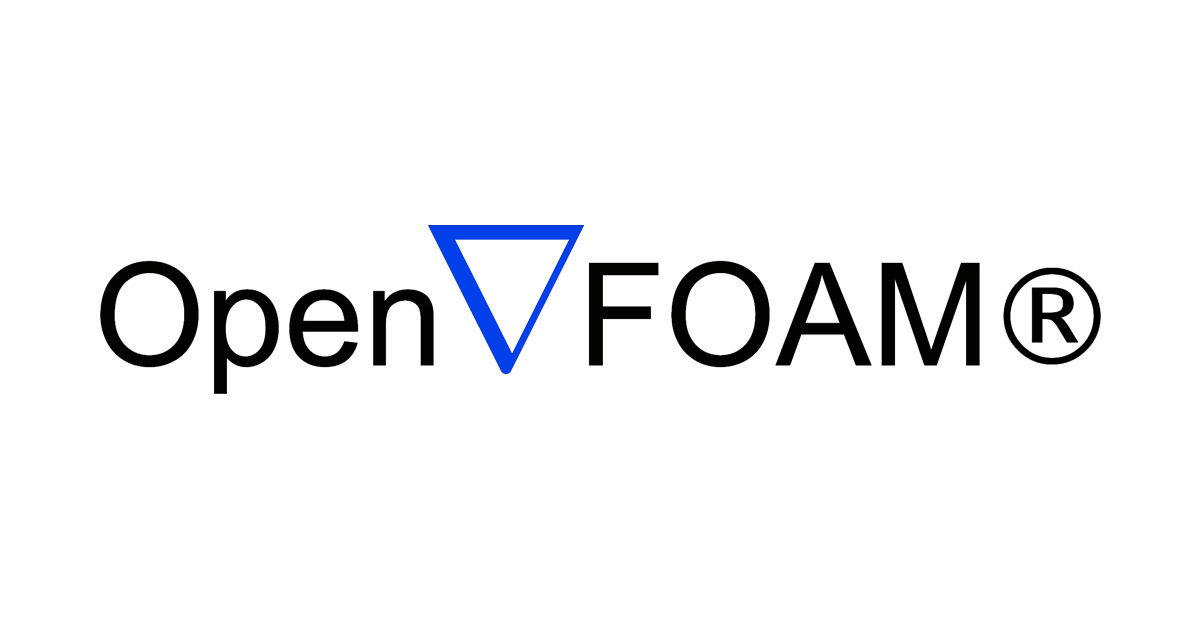
If you’ve found your way to this post, chances are you’re stepping into the realm of Computational Fluid Dynamics (CFD) and are eager to dive into OpenFOAM. Whether you’re a fresh graduate delving into fluid dynamics research or an undergraduate fascinated by CFD, OpenFOAM holds promise for your journey ahead. I understand the excitement and the urgency—I’ve been there myself. As a novice researcher, I sought to conquer CFD problems using OpenFOAM quickly. In this article, I’ll share insights akin to the ‘first contact’ protocol, as they say in Star Trek. These guidelines will help you navigate your initial encounters with OpenFOAM effectively.
First things first, what exactly is OpenFOAM? OpenFOAM, short for Open Field Operation And Manipulation, is a powerful C++ based toolbox for CFD. Its widespread adoption is evidenced by a thriving user base and endorsements from industry giants like Mercedes, BMW, Volkswagen, and Intel, as well as its prevalence in academic research, particularly in areas like turbulence modeling and exa-scale simulations. However, mastering OpenFOAM isn’t a walk in the park. It demands a substantial learning curve, requiring users to bridge the gap between intricate physics and numerical algorithms. To truly harness its capabilities, one must not only grasp the underlying physics of the problem at hand but also navigate through meshing, pre-processing, post-processing, and validation processes within the CFD workflow.
As you embark on your OpenFOAM quest, it’s essential to start with some fundamental questions:
- How to Install OpenFOAM?: Setting up OpenFOAM correctly is crucial. Explore available installation methods and ensure compatibility with your system.
- Where to Begin Learning OpenFOAM?: With a plethora of resources available, it’s vital to find reliable starting points. Whether it’s official documentation, online tutorials, or community forums, choose resources that align with your learning style.
- How to Quickly Learn the Basics?: Time may be of the essence, but laying a strong foundation is key. Focus on understanding core concepts such as boundary conditions, solvers, and meshing techniques before delving into complex simulations.
When I first ventured into learning OpenFOAM, my goal was to become proficient in a short timeframe. While the learning curve was steep, it was certainly achievable. How? By diving in headfirst and embracing a hands-on approach. So, let’s begin this journey together!
How to Install OpenFOAM?
Installing OpenFOAM should be a breeze, in my experience. “How to install OpenFOAM?” is a question I’ve encountered countless times, especially from MSc students embarking on CFD projects. After guiding numerous individuals through the installation process, I’ve crafted a concise guide to make it a hassle-free experience. Consider this your go-to resource for all your installation needs.
Before diving into installation, it’s essential to recognize that OpenFOAM operates within a Linux-based environment. Familiarity with navigating a Linux-based system, such as Native Ubuntu or Windows Subsystem for Linux (WSL), is necessary. If you need a crash course, I recommend checking out this beginner-friendly YouTube video on “Introduction to Linux and Basic Linux Commands” here. For a deeper dive into the command line interface, “The Linux Command Line” by William Shotts is an invaluable resource, available for free here. This comprehensive guide covers all the essentials required to navigate the Linux command-line effectively, from understanding shells to mastering terminal navigation.
When it comes to environment choice, I highly advocate for using Windows Subsystem for Linux (WSL) over native Ubuntu installation. Why? Simply put, for its simplicity. As a researcher, you won’t solely rely on OpenFOAM; you’ll likely utilize other tools such as CAD modeling in Solidworks, meshing with ANSYS ICEM, post-processing using Tecplot or Paraview, typesetting with LaTeX, and using Python for plotting and analysis. Windows is a platform that seamlessly integrates all these tools, including OpenFOAM. Save yourself the hassle of dual-booting or using virtual machines—just opt for WSL.
For setting up WSL itself, refer to this comprehensive guide.
And for installing OpenFOAM on WSL, follow this step-by-step tutorial.
If you are interested in installing foam-extend on WSL, follow this tutorial.
Remember to Keep It Simple. In the realm of software installation, simplicity is key. By choosing WSL and following a structured installation guide, you’ll streamline your workflow and minimize unnecessary complexities. Keep things straightforward, and you’ll be up and running with OpenFOAM in no time.

Finally, I haven’t forgotten the Mac users, being one myself!!! Running OpenFOAM on a Macbook has just gotten easier using Docker. Follow this guide.
Where to Begin Learning OpenFOAM?
Now, let’s address the most crucial question: How do you begin learning OpenFOAM?
To kickstart your journey with OpenFOAM, follow this detailed guide on setting up your first case: Setting up your first case on OpenFOAM.
When I started my OpenFOAM journey, the OpenFOAM tutorials page was my go-to resource, available here. Additionally, József Nagy’s informative YouTube videos streamlined the initial learning curve. You can find his channel here, particularly beginning with the “first glimpse” series here. These tutorials aren’t meant to teach you OpenFOAM intricacies but rather provide insight into its concepts and workflow necessary for running successful simulations. With the right hardware and a functional OpenFOAM installation, you can complete these tutorials in just a couple of hours.
Once you’ve grasped the basics, it’s time to delve deeper. The OpenFOAM tutorials page offers a comprehensive “3 weeks” series, accessible here, designed for a detailed understanding of OpenFOAM. Despite the name suggesting a three-week timeframe, quick learners can easily finish it within one week. However, I recommend skipping the programming section initially and revisiting it once you’re more familiar with using OpenFOAM.
By leveraging these resources and dedicating time to practice, you’ll gradually build proficiency in OpenFOAM and unlock its vast potential for fluid dynamics simulations. Keep exploring, experimenting, and don’t hesitate to seek help from the vibrant OpenFOAM community whenever needed.
Additional Tips for OpenFOAM Mastery!
- Embrace the Fundamentals: There’s no shortcut to success in computational fluid dynamics (CFD). Understanding the fundamentals of fluid dynamics is paramount. Dive deep into the basics of fluid flow problem-solving, familiarize yourself with different discretization schemes and solvers, and grasp the essentials of turbulence, multi-phase models, or non-Newtonian models—whichever aligns with your project’s focus.
- Hands-On Learning: The most effective way to grasp OpenFOAM is by rolling up your sleeves and getting hands-on. As Nike’s tagline suggests, “Just Do It!” Don’t shy away from experimentation and practice. The more you engage with the software, the more confident and proficient you’ll become.
- Don’t Panic, Google!: Stumbling upon roadblocks is inevitable, but don’t let them deter you. Instead of panicking or abandoning the problem, turn to the vast resources available online. With OpenFOAM and general CFD, rest assured that whatever issue you encounter has likely been faced—and solved—by numerous individuals. Platforms like CFD Online provide invaluable support through community discussions and shared experiences.
- Start Simple, Then Scale Up: When tackling complex simulation problems, remember to start with simplicity. Begin by simplifying the problem and gradually add complexity as you gain confidence. This approach allows you to build a strong foundation and incrementally tackle more intricate challenges, mirroring the way even the most sophisticated simulations in OpenFOAM are approached.
As we draw to a close, it’s evident that diving into the world of computational fluid dynamics with OpenFOAM is an exciting and rewarding endeavor. From setting up your environment to mastering the fundamentals and overcoming challenges along the way, this journey is filled with opportunities for growth and discovery.
Happy Computing!!
Enjoy Reading This Article?
Here are some more articles you might like to read next: